Welcome to Git: Commit Amend - Basic (Java).
This question is used to evaluate your skills on creating a new branch and pushing it to remote in Git.
For this, you will be evaluated based on the following operations. The remote repository has been pre-configured into your local git repository.
- Your local git repository will be linkedlist_java.
- Push the master branch of local git repository to the remote repository.
- Create a new branch with the name new_branch.
- Make a change to the Java program file (do not remove it), make a commit and push the branch.
- Amend the commit to change the commit message. Optionally, you can push it to remote.
Note 1: Do not miss out to run Project -> Install.
Note 2: The branch names must not be mis-spelt.
Note 3: The IDE's Git will not work in the local repository. Use Terminal for it.
-----------------------------------------------------------------------------------------------------------------
This is a numpy exercise to manipulate data from csv.
You have to create a NumPy array by reading data from data.csv. data.csv
1.Create a numpy array by reading the 1st column from data.csv
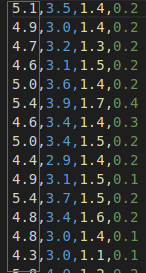
2. Create another numpy array with elements which depends on your previously created numpy array ie if the element is greater than 5.5 make the element as 1.0 else 0.0

just like the second column shown above
3. stack the two arrays you created like this
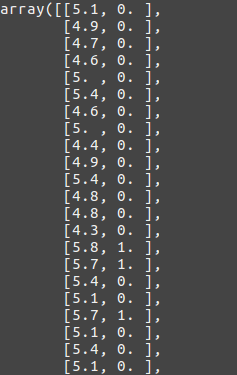
4. Write the stacked numpy array to result.csv also returns the numpy array in the function.
Answer is available for Git: Commit Amend - Basic (Java)????
ReplyDeleteIf please share with me.